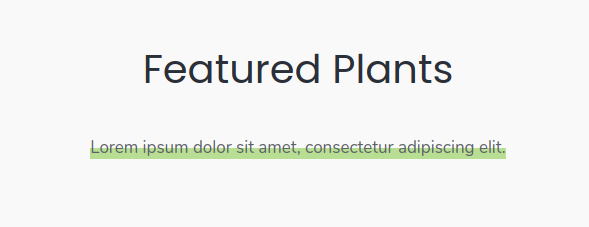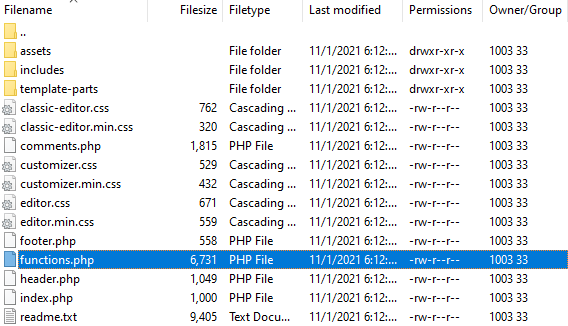Get the Best Cloud Control Panel in 2024, here we have mentioned all the major details of a Cloud server Control panel.
If you are looking for Right Cloud Control Panel for your generalizing control interface?
Then your search is over now!!
You just bought a brand-new cloud server from your chosen cloud infrastructure supplier. Now begins the difficult task: setting up programs and services, handling security-related issues, creating backups, etc.
You must pick a Cloud-Based Management Panel that allows you to build, administer, and manage servers without getting too technical.
Luckily, you have a wide range of fantastic options to choose from. Thanks to their management panels and tools, the most popular cloud providers allow you to run a cloud-based infrastructure from the convenience of your sofa.
In this post, we will discuss the best cloud control panel for you in 2024
| Control Panel Type | Web Hosting Management Panels |
| Listing Based on | Free & Paid Both |
| Trial Account | Yes Provides a Free Trial |
| Money Back Guarantee | Up to 60 Days |
Let’s Start!!
An Introduction to Cloud Control Panels
Any provider of cloud services has a “Control Panel” as its external appearance. This is what enables the “as a service” provision of cloud-based applications, including infrastructure as a service and software as a service.
-
BEST Webhosting
Explore a comprehensive array of web hosting services designed to cater to various needs. Whether you’re an individual looking for reliable personal hosting or a business requiring high-performance solutions, BEST Webhosting offers tailored options to ensure optimal website performance, robust security, and 24/7 support.
-
Unveiling the Pillars of Web Hosting
Web hosting is the backbone of a digital presence, providing the infrastructure necessary to publish and maintain websites online. This article delves deep into the essentials of web hosting, guiding individuals and businesses to make informed decisions. Learn about hosting types, server performance, and scalability options to choose the perfect fit for your online goals.
-
Digital Experience and Coding a New Website
Building a website today involves more than creating an online presence; it’s about delivering an exceptional digital experience. This piece explores modern website design principles, user experience strategies, and advanced coding techniques. It highlights how a well-crafted website can effectively convey your brand message, captivate audiences, and drive business success.
-
How to Buy a .com.au Domain: A Buyer’s Guide to .com.au Domains
This guide is a must-read for startups and established businesses aiming to enhance their Australian online presence. Learn the steps to secure a .com.au domain that aligns perfectly with your brand identity. The article provides insights into domain registration requirements, tips for choosing a memorable domain name, and the benefits of a local domain for SEO.
- Incredible Ideas deserve Incredible DomainsWith Rapid Registration, your domain is registered almost instantly, meaning you don’t have to wait to get your business or name online!
-
Edge of Technology, Digital Transformation, and Cloud Computing
Staying competitive in today’s fast-paced digital landscape requires leveraging cutting-edge technologies. This article explores the vital roles of Digital Transformation (DT) and Cloud Computing in modern business strategies. Understand how these technologies drive efficiency, foster innovation, and enable organisations to scale operations seamlessly.
-
The Best WordPress Plugins for Email Marketing to Grow and Engage Your Subscriber List
Email marketing remains a powerful tool for audience engagement and lead conversion. Discover top WordPress plugins like Mailchimp, Constant Contact, OptinMonster, and Thrive Leads. This article provides detailed guidance on creating effective opt-in forms, segmenting email lists, automating campaigns, and tracking metrics for successful email marketing strategies.
-
The Best WordPress Caching Plugins to Optimize Site Speed and Performance
Website speed and performance are crucial for user experience and SEO rankings. This detailed review covers the most effective WordPress caching plugins, including W3 Total Cache, WP Super Cache, WP Rocket, WP Fastest Cache, and LiteSpeed Cache. Learn how these plugins enhance site performance by minimising load times and optimising server resources.
Control Panels provide APIs for each of these “Control Actions.” In addition to the APIs, they frequently include GUIs or graphical user interfaces.
Because they provide a 360-degree picture of all control operations taking place within the apps, they are often referred to as “A Single Control Pane.”
What Functions May a Control Panel Perform?
Because its main objective is to save you time and effort, a smart management control panel should make complicated processes simple, automate tedious chores, and only draw your attention when it is absolutely necessary.
The creation and configuration of servers are among the most complicated tasks that need simplicity. The management panel should be positioned between you and the cloud infrastructure provider in order to conceal all the unseen (but important) elements that must be handled during server installation and configuration.
Right now, cloud servers are preferred by users due to their low cost and fast performance. Here is the best cloud hosting the free trial for up to 60 days to test, create, and check the functionality of the cloud server.
The software stack installation comes next. Even if you’re unsure of what to install on your new server, the control panel can help you decide what you want to do with your website.
Once your server is running, you may begin performing routine tasks like monitoring, backing up, limiting access, and so forth.
If you don’t plan to do the task yourself or hire an expert to do it, you need a tool that performs all these procedures automatically.
You’ll also need to be informed when something happens that needs your help. In a reliable management solution, critical notifications should be given over many channels including email, phone calls, and instant messaging.
Let’s look at some cloud server management panels you should consider if you’re comfortable with the idea of handing up control of your servers.
Increase your website traffic by following these using various methods.
Checkout All The Major Info.
15+ Best traffic generating methods for your business
Choose the best one-
Best Cloud Hosting Control Panel 2024
Here’s a table comparing some popular Cloud control panels:
| Control Panel | Description | Features |
|---|---|---|
| CyberPanel | Open-source control panel designed for LiteSpeed web server | One-click WordPress installation, DNS management, email management, website staging, Git integration, security enhancements |
| cPanel | Industry-standard control panel for web hosting management | Server monitoring, deployment, and scaling, SSL certificate management, database management, Git integration |
| Plesk | Comprehensive control panel for web hosting and server management | Website and domain management, email accounts, database management, security measures, WordPress toolkit, Git integration |
| CloudPages | Cloud-based control panel for managing web applications | Scalable infrastructure, load balancing, automated backups, SSL certificate management, application deployment |
| RunCloud | Control panel for managing servers and applications in the cloud | Server monitoring, deployment and scaling, SSL certificate management, database management, Git integration |
| Vesta | Open-source control panel with a lightweight and simple interface | Domain and website management, email accounts, database management, DNS management, security measures |
| Moss | Control panel designed for managing cloud infrastructure | Infrastructure management, load balancing, auto-scaling, DNS management, server monitoring, security measures |
Here we have shared a detailed view of each of the platforms:
1
CyberPanel
Optimized LiteSpeed Control Panel.
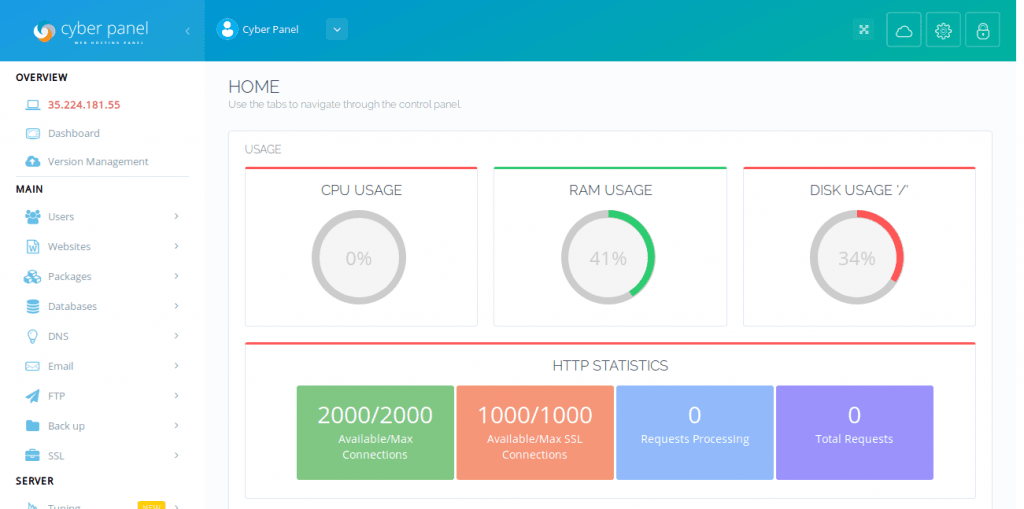
CyberPanel is the name of an improved OpenLiteSpeed web server control panel. New domains and virtual hosts may easily manage SSL with CyberPanel.
The cache module is by default activated, enabling users to use it to cache their pages.
In addition, CyberPanel offers a one-click install for WordPress and Joomla. When the WordPress installation turns on the LiteSpeed Cache plugin, you are now ready to go.
CyberPanel includes OpenLiteSpeed and LiteSpeed Enterprise, two control panels that were designed with speed in mind, in contrast to other control panels that come with Apache or NGINX.
CyberPanel Features:
- Single-click SSL
- Simple SSL Mod Security
- Single Click LiteSpeed Cache and WordPress Installation
- Power DNS
- DNS Power FTP Server
- PHPMyAdmin
- Different User Levels
- Managed Files
- Firewall
- The Git Manager Firewall
- 1 click Backup and restoration
- CSF
- MailScanner
- Stage Your Website
- Server for email (Rainloop)
2
cPanel
Leading Control Panel
To make administering servers and websites easier, a control panel called cPanel, an online graphical user interface (GUI), is employed.

With cPanel, you may publish websites, administer domains, organize web files, set up email accounts, and do other things.
cPanel is one of the most popular control panels in the US. Customers of several web hosting companies receive cPanel as part of their subscription to hosting.
The Web Host Manager server administration interface and the cPanel user interface are the two interfaces in cPanel (WHM).
Users may manage their websites thanks to this combination, which also provides hosting firms with the tools they need to manage the server.
cPanel Pricing Plans:
- Solo (1 Account) – $15.99/month
- Admin (5 Accounts) – $24.99/month
- Pro (30 Accounts) – $35.99/month
- Premier (100 Accounts) – $53.99/month
cPanel Features:
- File management.
- Features for simple email.
- Control a reliable database.
- built-in integration with third parties.
- Easy to Install
- Domain management.
- dependability as well as portability
If you want to start web hosting and still searching for the right one, then you can choose these budget-friendly hosting options which are shared below.
Checkout the Ultimate Webhosting Platforms:
Here are the 20 Best Monthly Billing Web Hosting
3
Plesk
Web Hosting Control Panel
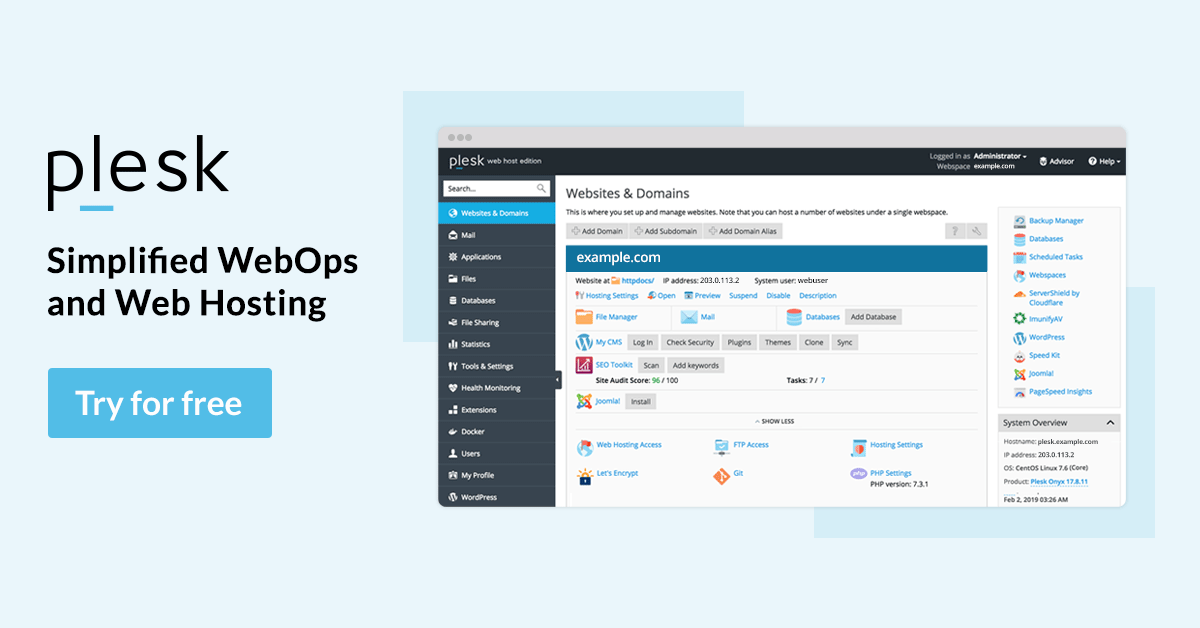
Plesk provides a powerful and best server control panel to make administering your apps and websites easier.
It provides an easy-to-use interface with all the features required to complete even the trickier website maintenance tasks.
Furthermore, a built-in code editor allows for instant file change.
Along with Plesk, Vultr offers a user-friendly control panel that makes it simple to swiftly deploy new instances, choose the server OS from a choice of Linux distributions, specify the server’s location, and perform other tasks.
Plesk Pricing Plans:
- Web Admin ($9.90/mo) – 10 Domains, WP Toolkit SE
- Web Pro ($15.26/mo) – 30 Domains, WP Toolkit, Subscription Management
- Web Host ($25.16/mo) – Unlimited Domains, Reseller Management
- Partners (custom) – 10 Domains, WP Toolkit SE
Plesk Features:
- Toolkit SE for WordPress
- Management of subscriptions.
- CMS Assistance
- File Management.
- Hosting of email.
- Database Support.
- Integration of a control panel.
- Integration of e-commerce.
- Tools for security
4
CloudPages
An easy-to-use but effective control interface is used by the software-as-a-service platform CloudPages to manage cloud servers.
CloudPages is a SaaS-based website management system. You may administer any PHP-based website using CloudPages, despite the fact that it is primarily designed for WordPress-based websites.
Simple enough to use for someone without technical knowledge. Using this cloud hosting panel, you can easily install and maintain your web applications.
CloudPages Features:
- WordPress Manager
- Bubblewrap.
- reCaptcha.
- Mod Security
- Firewall.
- Git Manager
- A number of PHPs.
- Staging with one click.
- One-click SSL is free.
- File Manager.
- Manage PHP.
- Team Management.
- server load is reported
Organizations can manage websites and apps built with the PHP frameworks Laravel, Code Ignitor, WordPress, and other frameworks with the use of a web-based server management solution called RunCloud.
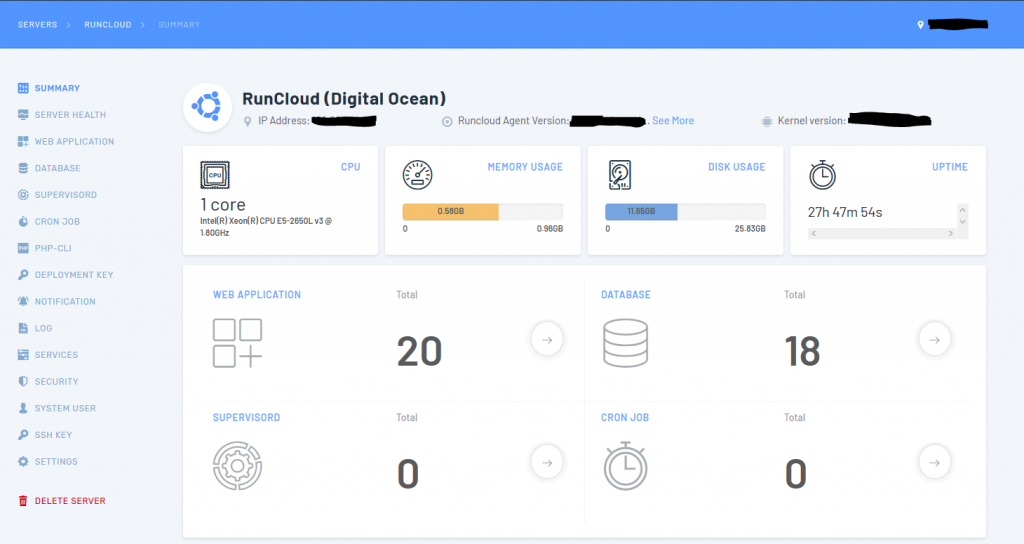
Among the features are atomic deployment, activity logging, site login, password management, and IP whitelisting.
SSH configuration, name or provider addition, server relocation, and IP address configuration are all tasks that network engineers can perform.
Using RunCloud‘s integrated file management module, employees may add, delete, rename, and modify a file or folder permissions.
RunCloud Features:
- Atomic deployment of Git.
- Check the server’s health.
- WordPress Installation.
- staging for WordPress sites.
- server load is reported.
- several PHP.
- Backups.
- single-click SSL
- Manage files.
- Cron tasks.
- Version CLI.
Vesta offers a simple, lightweight control interface that puts performance ahead of more complicated capabilities like multi-server configurations.
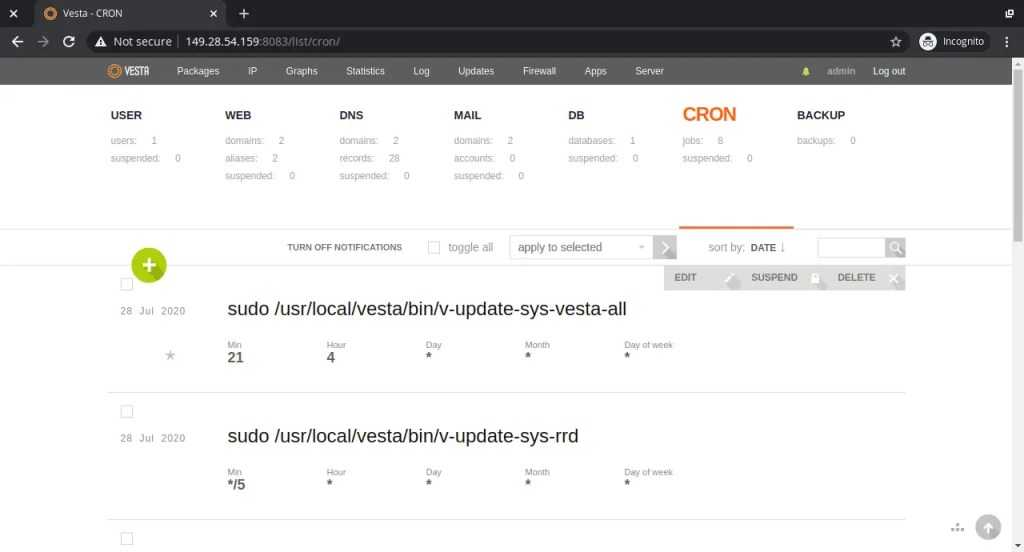
With its Nginx-based web panel interface, users, websites, DNS, mail accounts/servers, databases, cron tasks, backups, IP addresses, and other things can all be simply controlled.
To help you track the effectiveness of your website, detailed graphs and statistics are also shown in the panel.
Bash is the recommended native programming language for Linux server managers, and the Vesta core is open-source and includes bash.
The console’s command list now has 381 commands. Because of bash and GPL, Vesta can create new features and fix problems quickly.
Vesta Features:
- Computerized High Performance (HPC).
- Firewall.
- DNS assistance
- support for web servers
- Email assistance.
- FTP
- Database, and traffic management
Moss is more than just an admin tool or cloud server panel; it is a virtual friend for web development pros. Its goal is to help in whatever way it can managing the server and website and collaborating with the software development team.
Moss takes care of managing your servers and web-based programs so you can concentrate on developing new ones and managing your business.
It will be there to assist you when it’s time to set up, manage, or keep a check on your servers and websites.
Moss Features:
- Visibility right away
- Consider security when designing
- integration of a third party
- Deploys with no interruptions
- Notifications and monitoring with no configuration
- Team assistance
Key Factors-
Choosing the Perfect Cloud Hosting Control Panel
Choosing the right cloud hosting control panel is an important decision that can impact the performance, security, and ease of management of your cloud hosting environment.
Here are some factors to consider when choosing a cloud hosting control panel:
1. Features:
Evaluate the features offered by different cloud hosting control panels and compare them to your specific hosting requirements.
Common features to look for include server management, database management, domain management, email management, file management, security features, and scalability options.
2. User interface (UI):
The user interface of the control panel should be intuitive and easy to use, as it will be the primary tool you use to manage your cloud hosting environment.
Look for a control panel with a clean and organized interface that provides easy navigation and access to important features.
3. Scalability:
Consider the scalability options offered by the control panel. It should allow you to easily scale your hosting resources up or down based on your needs, such as adding more CPU, RAM, or storage to your virtual machines.
4. Security:
Security is a critical aspect of hosting, so make sure the control panel offers robust security features.
Look for features such as SSL certificate management, firewall configuration, backup and restore options, and user access controls to help secure your hosting environment.
5. Integration:
Consider how well the control panel integrates with other tools and services you use, such as content management systems (CMS), databases, email servers, and other third-party applications.
Seamless integration can make it easier to manage your cloud hosting environment and streamline your workflow.
6. Support:
Check the support options provided by the control panel, such as documentation, community forums, and customer support.
Good support resources can be invaluable in case you encounter issues or have questions about using the control panel.
7. Pricing:
Consider the pricing model of the cloud hosting control panel and ensure it fits within your budget. Some control panels may offer free plans with limited features, while others may have tiered pricing plans based on the number of resources or users.
8. Reputation:
Research the reputation of the cloud hosting control panel and the company behind it. Look for reviews, testimonials, and customer feedback to get an idea of the reliability and performance of the control panel.
9. Flexibility:
Consider the flexibility of the control panel to work with different cloud hosting providers and platforms. Some control panels may be designed specifically for certain cloud hosting providers, while others may be more platform-agnostic and work with multiple providers.
10. Future scalability:
Consider the future scalability of the control panel. Will it be able to meet your growing hosting needs as your website or application expands? Look for a control panel that offers room for growth and can accommodate your future requirements.
By carefully evaluating these factors, you can choose the right cloud hosting control panel that best fits your needs and helps you effectively manage your cloud hosting environment.
Our Opinion-
Conclusion – Cloud-Based Control Panel
Here we have shared all the important details about the cloud management control panel or cloud services control panel, we have created the best options for you can choose the right one according to your needs.
A solid control panel could make your team member’s time more efficient and productive, even if they are an expert in operating servers and websites.
You can also start your website on an expired domain name, which also has some benefits.
Consider all the savings you’ll experience, including those in terms of time and money, and those associated with fewer troubles and larger websites, while assessing the cost of such a product.
It is a valuable solution that simplifies the administrative aspects of running a blog, enabling bloggers to devote more time and energy to delivering quality content and engaging with their readers.
At the end of the post, we hope that this article was truly helpful to you. we just want to say that we mentioned all the possible details that are relevant to the Cloud-based control panels.
FAQs – Cloud Server Control Panel 2024
Here we have added some frequently asked questions that are related to cloud server panels.
What are Cloud Server Control Panels?
To manage your cloud server-hosted application, users need a control panel. That comes with many different features to easily operate that application.
Why do I need a control panel?
To make management easy, and get more features and specifications, users need a control panel.
Which is better Plesk or cPanel?
Both control panels have good features but cPanel has some better UX and features. While Plesk also offers a free control panel for up to 3 sites.
How to install a control panel?
Right now most of the cloud servers like Linode, Vultr, or DigitalOcean provide all these applications in the marketplace. It is just one clicked installation for any app. Although users can also install using the console.
Can I switch cloud control panels after setting up my hosting environment?
Switching cloud control panels after setting up your hosting environment can be complex and may require additional configuration and migration efforts. It’s recommended to choose the right control panel initially to avoid the need for switching later.
Are there free cloud control panels available?
Yes, there are free cloud control panels available, such as Webmin, Virtualmin, and VestaCP, which offer basic control panel functionalities without any licensing costs. However, free control panels may have limitations in terms of features, scalability, support, and security, compared to paid control panels.
Is technical expertise required to use a cloud control panel?
While most cloud control panels are designed to be user-friendly and intuitive, some technical knowledge may be required to effectively use and configure certain features.